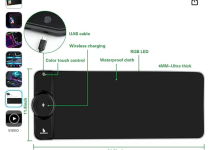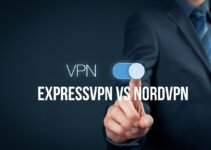Displays on gaming consoles, TVs, home theaters, soundbars, desktop PCs, and monitors are only as good as the connection ports that transmit the video and audio. In entertainment, there are really only two port options to go for – DisplayPort and HDMI. However, going for one of the two is always a big problem for not just gamers but regular individuals looking for the best sound.
Displayport vs. HDMI – Reddit Users’ Opinions
If you’re stuck making a decision between DisplayPort and HDMI, Reddit is a great platform where you will find advice from regular individuals, gamers, and professionals that would go into the specifics about each connection type and what it means for your display.
This comparison guide was created using information from the most helpful comments from these Reddit users saving you time and effort and helping you make the right decision.
DisplayPort
DisplayPort Connections feature an asymmetrical shape that resembles a rectangle with one corner looped off. Within, you will find a 20-pin connector with plugs that could include a latch system to secure the cable when it is plugged in. DisplayPort offers support for many color spaces, encoding schemes, and compression formats.
DisplayPort 1.2 has in operation since 2010 but offers some impressive specs that will take on the latest devices. It offers 17.28 Gbps of bandwidth which will handle 4K resolution at 60Hz. It will also be able to handle lower resolutions like FHD (1920 x 1080) and Quad HD (2560 x 1440). Laptop users will enjoy these multiple formats which are available for different variations of DisplayPort such as Mini DisplayPort and Thunderbolt connections.
The updated version of the 1.2 variant, the DisplayPort 1.2a comes with support for AMD FreeSync which will improve the quality of fast-moving images by matching the display refresh rate to the frame-by-frame output of AMD graphics cards. This prevents screen tearing and allows for smoother gameplay.
DisplayPort 1.3 offers improved resolution support with 32.4 Gbps bandwidth that will handle 4K resolution at 120Hz or 8K at 30Hz. At the time of its introduction in 2014, it was the first single-cable option for 8K content.
DisplayPort 1.4 offers some improvements with 60Hz 8K support. It also adds audio transport making it possible to share sound
The DisplayPort 2.0 is the newest version and was released to ramp things up. The wider bandwidth of 77.37 Gbps offers support for 10K. There are also varying levels of color and compression support. It also provides multi-monitor support at high frame rates and resolutions, handling dual 8K display at 120Hz.
The DisplayPort 2.0 is the latest version in the market but there aren’t many graphics cards or displays yet to utilize this version. The most readily available version of the DisplayPort standard is the DisplayPort 1.4.
Pros
- Capable of supporting 2 to 4 monitors
- Latch system keeps the connector in place
- Supports FreeSync
Cons
- Unable to transmit Ethernet data.
HDMI
HDMI features a symmetrical plug shape housing a 19-pin connector. The connector uses friction to stay in place. There is no latching system to this connector so it would wiggle loose over time especially if you move your devices a lot. HDMI is considered the best option for home theater equipment and game consoles. TVs and soundbars also consider HDMI over DisplayPort
HDMI 1.4 is the most commonly used HDMI connection delivering 720p or 1080p resolution when it first came out in 2009 with a maximum bandwidth of 8.16 Gbps. The first HDMI was able to deliver 4K pictures but limited to 24Hz.
The HDMI 2.0 commonly called the HDMI UHD has a better bandwidth of 14.4 Gbps giving you 4K video at 60Hz. The HDMI 2.0a provides support for HDR content including Dolby Vision and HDR10. This is widely used by the latest 4K TVs on the market.
The most recent version, the HDMI 2.1 offers up to 77.4 Gbps bandwidth and provides support for up to 8K resolution.
Pros
- Support multi-channel audio
- Can transmit Ethernet data
Cons
- No locking mechanism on connector
- No official support for wide 21:9 aspect ratios
DisplayPort vs. HDMI: What Reddit Users Say
Reddit Comment #1
DP connects directly to the 3060 and should provide the best performance.
HDMI passes through the AMD Vega card.
I know FreeSync is supported on desktop nVidia cards through DisplayPort. I have a FreeSync monitor and use it with my desktop’s GTX 1080 through DisplayPort, although it needs to be enabled in the nVidia control panel as an ‘unsupported GSync monitor’. I don’t know if the mobile 3060 has the same support, but I’d hope so. I’ll have to test that sometime.
So if FreeSync is going to work it most like will require you to use the DisplayPort (through the left USB-C connector) unless if the AMD card can work as an intermediary and provide support that way for the HDMI port. – vamadeus
Reddit Comment #2
Display port Just means you get to utilize the high hertz on a monitor. I believe HDMI only goes up to 60Hz. – Laars1234
Reddit Comment #3
HDMI and DP both support bandwidths higher than the Vive uses, so as long as you’re getting a signal that doesn’t drop out, they should both work just fine.
Reasons you might want to use one vs the other could be related to the number of outputs your video card has and what other things you plug into it, or if you want to position your linkbox further away from your PC – HDMI seems to have more long range options (but if you’re not actually using one, that won’t matter). – TacoshaveCheese
Reddit Comment #4
Theoretically DisplayPort is better, but unless you’re pushing a very high res/RR/HDR screen both are usually more than enough.
DisplayPort is an open VESA standard whereas HDMI is a closed standard with licensing fees, so just for that I prefer DisplayPort. It’s also built into Thunderbolt. – DanPlaysVGames
Reddit Comment #5
Displayport supports a higher data capacity but unless you are outputting more than hdmi can handle they are the same. I think you can do 1080p @ about 120hz on hdmi 2.0 if I’m not mistaken. – OneFi5hTwoFi5h
Image Credit: Rtings